If one download and install our LAN Exam Maker, he/she will have a account and default password to login and use the system.
So, how to change the default password?Here is the guide for you.
Firstly, open the LAN Exam Maker,then
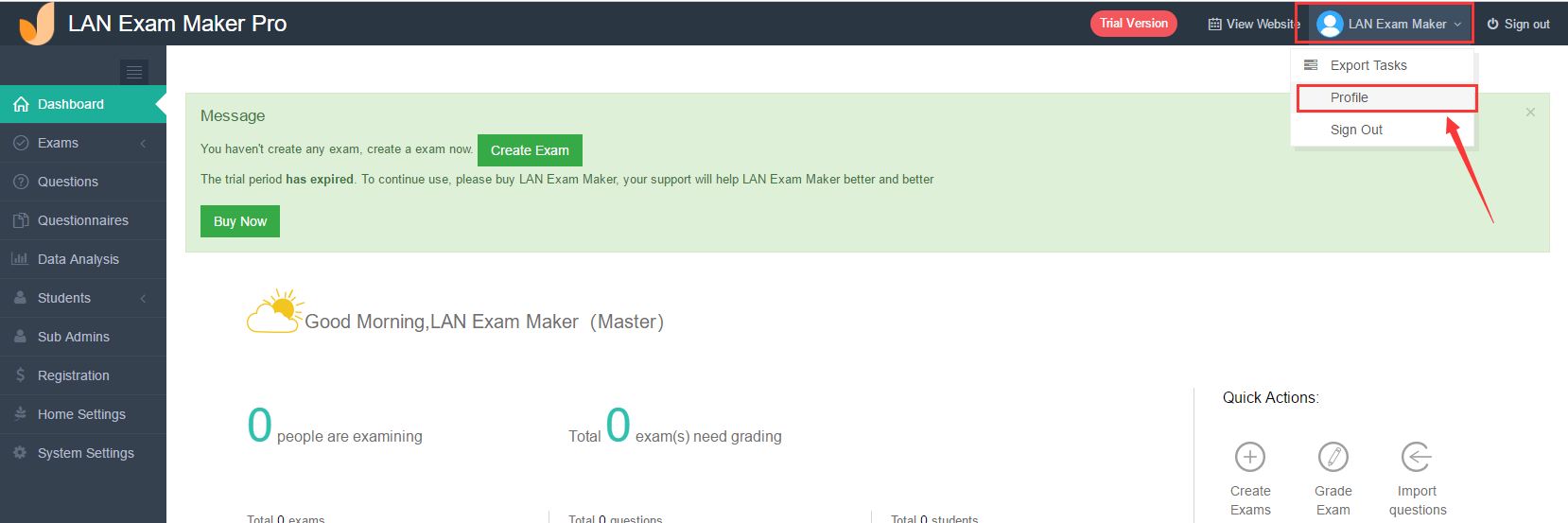
Secondly, click the [Edit profile];
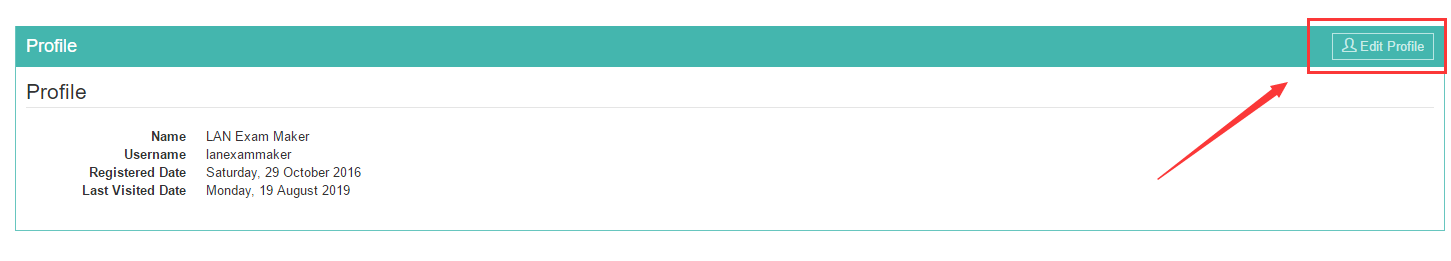
Then enter the new password twice as shown in the figure below;
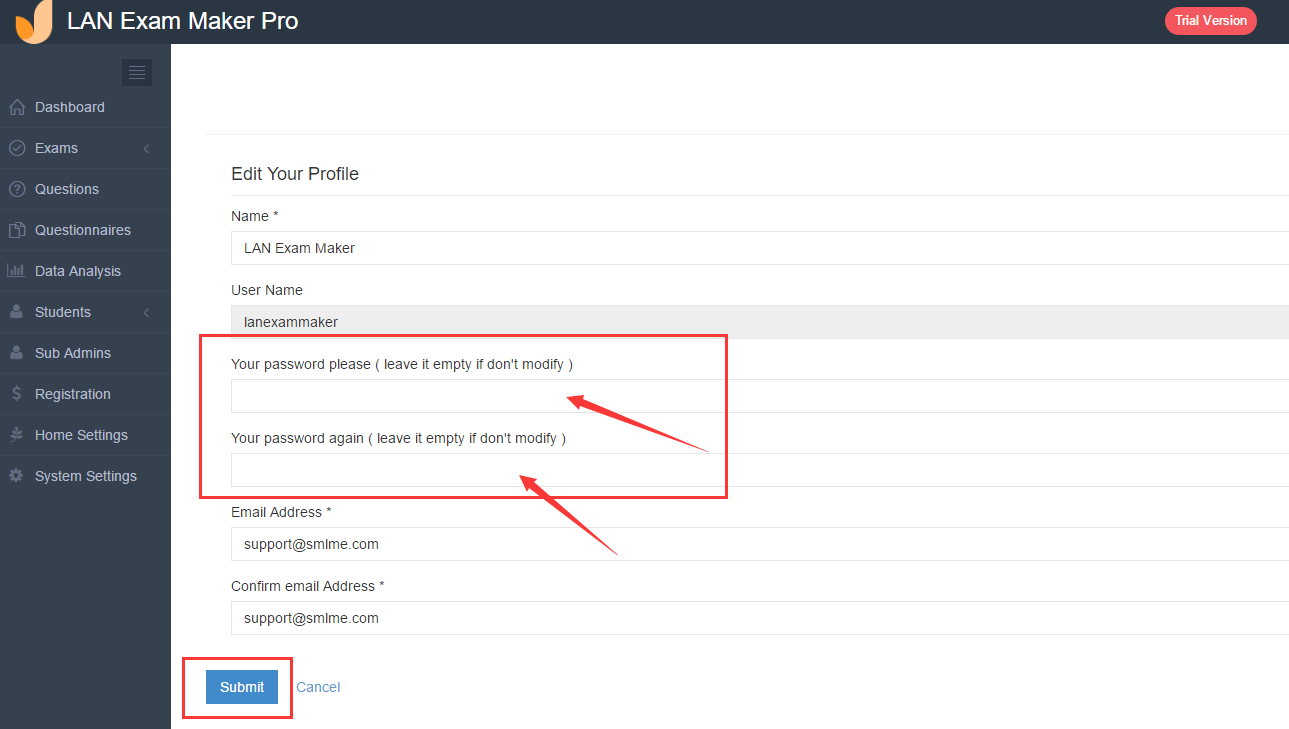
Finally, click on the Submit button to complete the process.
Published Date:10:25pm, August 18th, 2019
 How to view statistic information of my exam?
How to view statistic information of my exam?


