To ensure fairness, all exam questions can be delivered to students in random order and the multiple-choice answers are disordered to ensure the integrity of the results.
There are 3 types of exams you can create:
Exams: This format adapts for official exams;
Quizzes: This format adapts for small test, pre-class quizzes or after-class quizzes. Students who succeed to receive a good mark can gain rewards.
Questionnaires: This format usually used for a survey, a way for collecting some key information to help speed up and improve teachers’ teaching or students learning feedback.

The exam creation in LAN Exam System is user-friendly and easy.
*Reasonable structure for easy management
The operating page of LAN Exam System is so concise that users can sign in and enter Control Center to acknowledge the number of students, the number of exam papers remaining marking, etc.
It is easy for users to get going because of the human-based shortcut actions, thus the exam administrator can master the examination dynamics quickly.
Four steps to create online exams by using LAN Based Exam System:
1. Adding Online Exam Information
Add the detailed information about the exam: name, exam content description, words for sharing. And then choose a beautiful cover for your online exam by uploading the image you have found or just selecting suitable one from the Images Library of the system.
2. Add Questions to Online Exams
After the information illustration, begin to select questions directly or proportionally to form your exam.
Flexible way to build your test: fixed or random types of exam paper.
Abundant question types are allowed to be put in the exam:
①Basic types: Multiple Choice, Multiple Answer, True or False, Fill in the Blank, Cloze, Essay Question, etc.
②Expanded types: question with pictures, videos, audios and formulas.
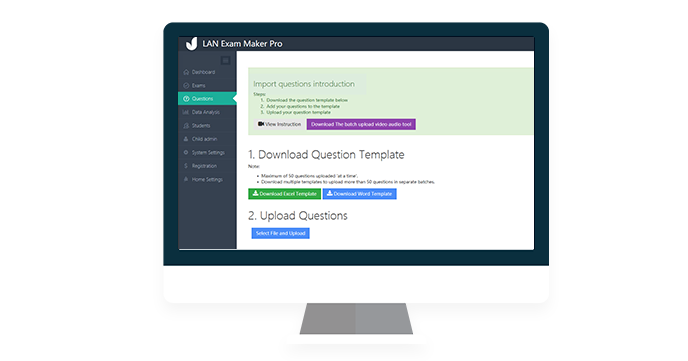
3. Making Settings for All Exam Progresses
Hundreds of settings are helpful through the exam progress.
Before examining: you can set time limits on attendance, question answering, submitting.
While examining: you can apply the anti--cheating function to guarantee exam fairness.
After examining: you can decide what can be shown on the result page. And also let the system auto-score the answers.
4. Releasing Online Exam
You have added exam information, added questions and made settings. Then it is time to release your online exam. To let students to attend exams prompt, you can send the according link, QR code, emails to notify students. Students can take exams on PC or mobile phone. It is really convenient and handful.
Download FREE and Create an exam by 4 steps conveniently and efficiently!
Published Date:04:07am, April 27th, 2020
 LanExamMaker have been reviewed as good software by softpedi
LanExamMaker have been reviewed as good software by softpedi


