When you use our LAN Exam Maker to create online test for you candidates, our system will sum up the questions which candidates have done wrong. What is more intelligent, candidates can view the wrong questions collection and redo them.
So, how do candidates redo the wrong questions? Here is the tutorial.
First step: Login the candidates back-end.
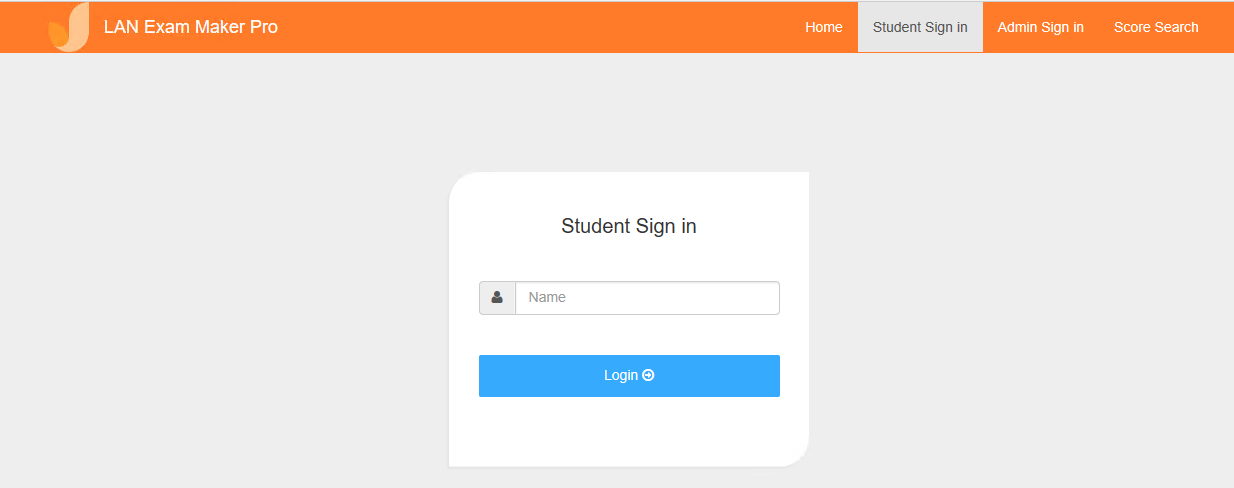
Second step: Click the “Question” on the left, and enter the wrong questions collection.
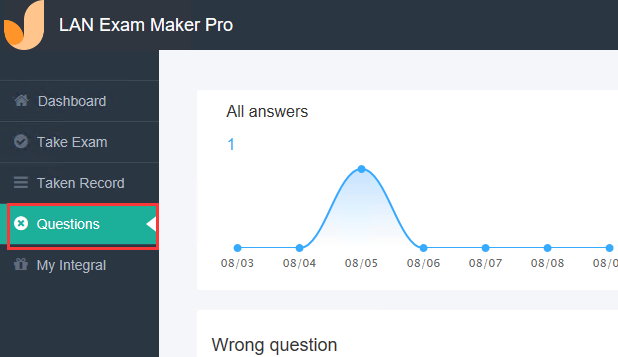
Here you can see the detail information and statistic analysis of this collection.
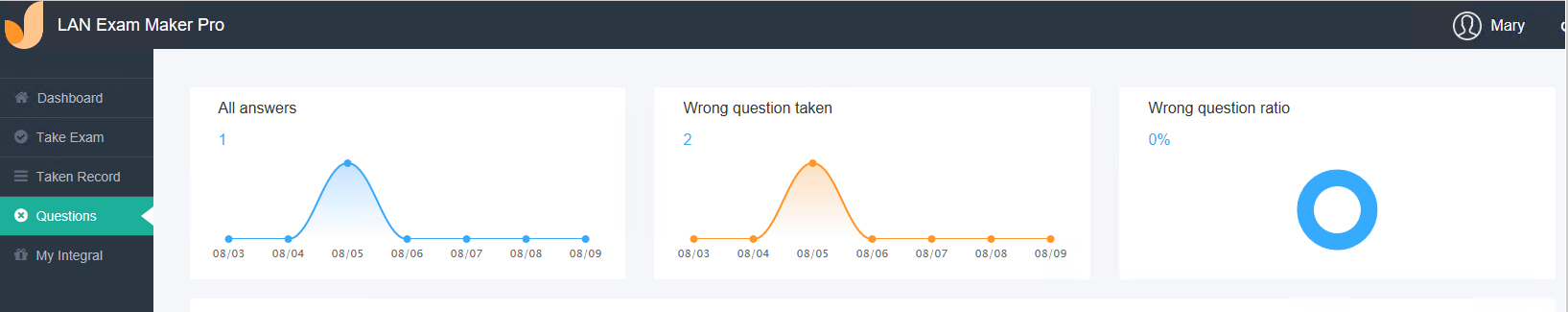
Finally, click the “Eliminate wrongs”.Then start to redo the question you have done wrong.

Note: Each question will appear twice randomly and will not remove until you get it right twice.
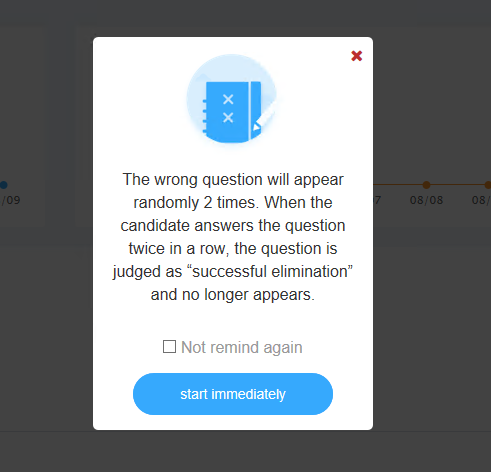
Published Date:04:34am, August 8th, 2019
 How to view statistic information of my exam?
How to view statistic information of my exam?


