Setup LAN Exam Maker to accept multiple respondents is very simple, the only pre-reqirest is the network.
1. Local Area Netwrok
Let us first know what is LAN stands for. LAN is stands for local area network. A local area network is a group of computers and associated devices that share a common communications line or wireless link to a server. Typically, a LAN encompasses computers and peripherals connected to a server within a small geographic area such as an office building or home. Computers and other mobile devices can share resources such as a printer or network storage.
Say it simply, if you have a router, and you build a WIFI with it, you and your friends have connect to the WIFI, then, we say you have build a LAN, so, to build a LAN is very simple, everyone can do it.
Following is a simple figure demonstrates how LAN works.
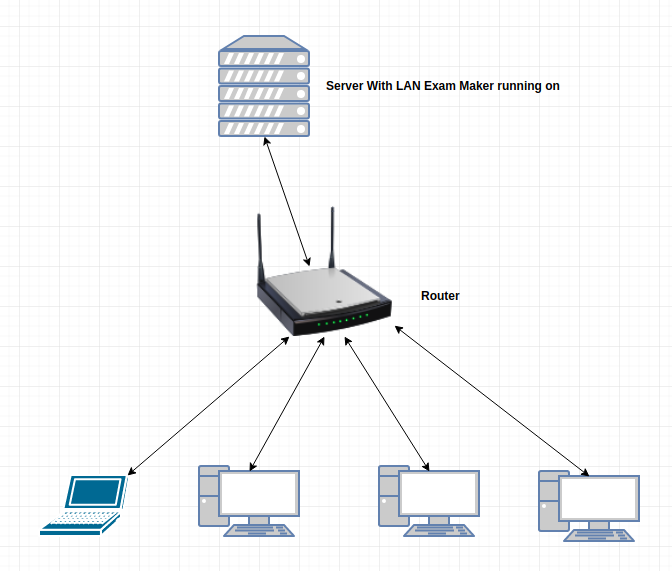
2. Setup LAN Exam Maker accept multiple students, respondents.
- Fist, you should install LAN Exam Maker on a server or at least a PC computer, currently LAN Exam Maker supports windows 7 + , windows server 2008 R2 + on x64 architecture.
- Secondly, after sucessfully installed LAN Exam Maker, you should run LAN Exam Maker and start the service
- Create you exams, tests, and get the QR Code or Exam Link URL address, and share it with your candidates.
- Candidates scan the QR Code or click on the URL address of the exam to take participate in tests.
Note:
- You should havea Local Area Network, or at least a wireless router with a WIFI setuped. All your candidates must connect to the same network or WIFI.
- If you want some candidates in different place to take your exams, then you must have a server ( or a PC ) with a static IP address, if you can not get a static IP or the price is expensive, you can buy an online VPS ( virtual private server ) with a windows server OS.
- LAN Exam Maker is defaultly accessed by IP address, such as 192.168.x.x with the port: 5858, But it can also support access by a domain.
Here is a tutorial on how to deploy LAN Exam Maker to a VPS for global testing
how to deploy LAN Exam Maker to a VPS for global testing
Hope this tutorail can help you, if you still have any questions, please feel free to contact us at support@smlme.com
Published Date:02:59am, November 23rd, 2017
 How to view statistic information of my exam?
How to view statistic information of my exam?


