The new version of candidates back-end is mainly divided into five parts as show in the figure.
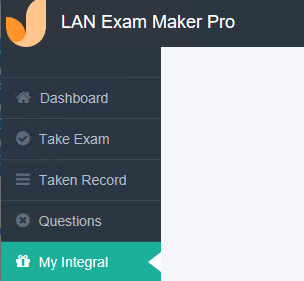
The first module: Dashboard
In the dashboard, the basic information of the test is displayed, and the shortcut operation of “take exam, taken record, and the wrong question are set. Users can directly click to enter the corresponding page.
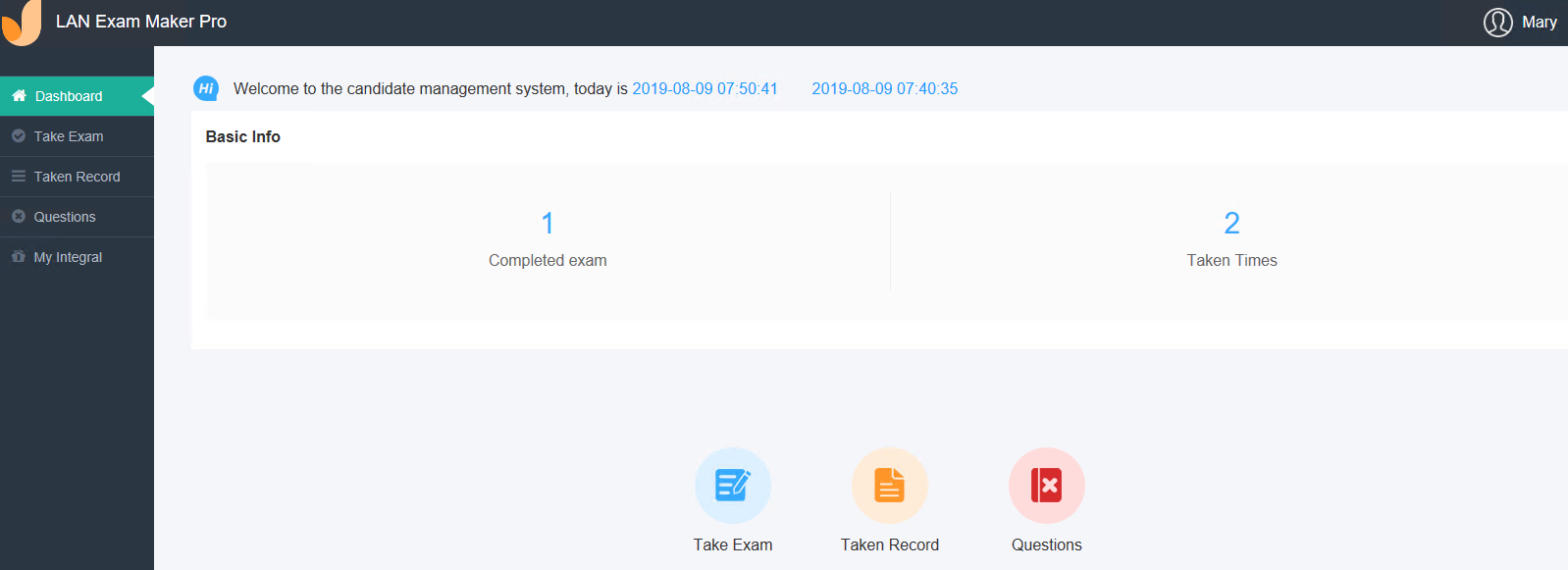
The second module: Take exam
Here you can view the test papers that can be done. If the administrator has set up different groups on the front end to make different test papers, the candidates can only see the test papers given the permission.
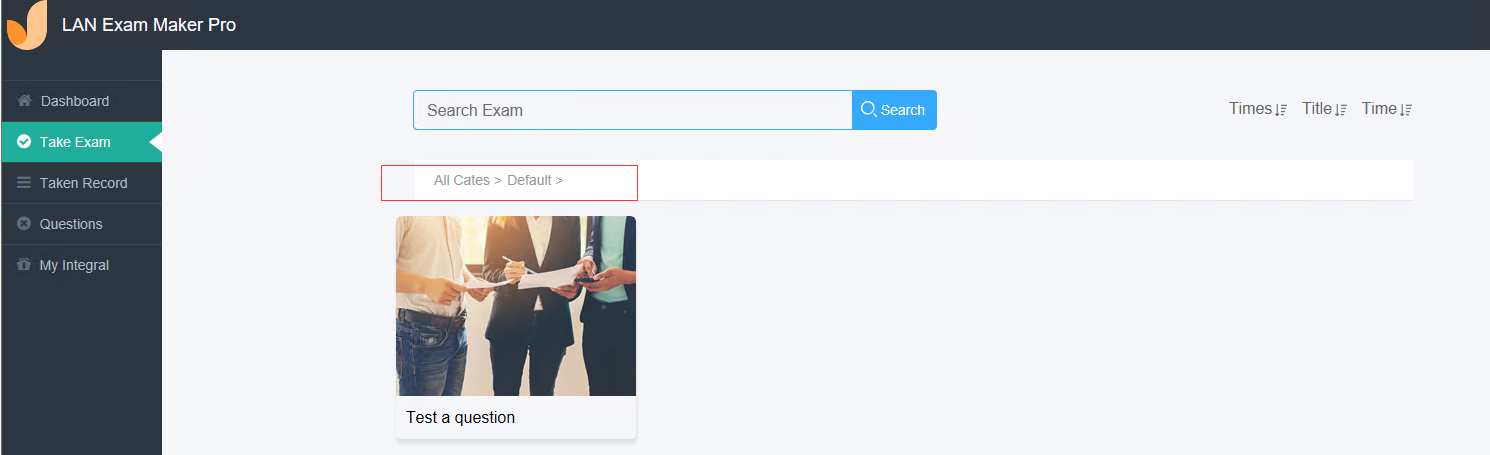
The third module: Taken record
The Taken Record allow candidates to view their test records. Candidates can view the number of exams, the number of passes, the statistics of the scores, and the exam papers they have taken.
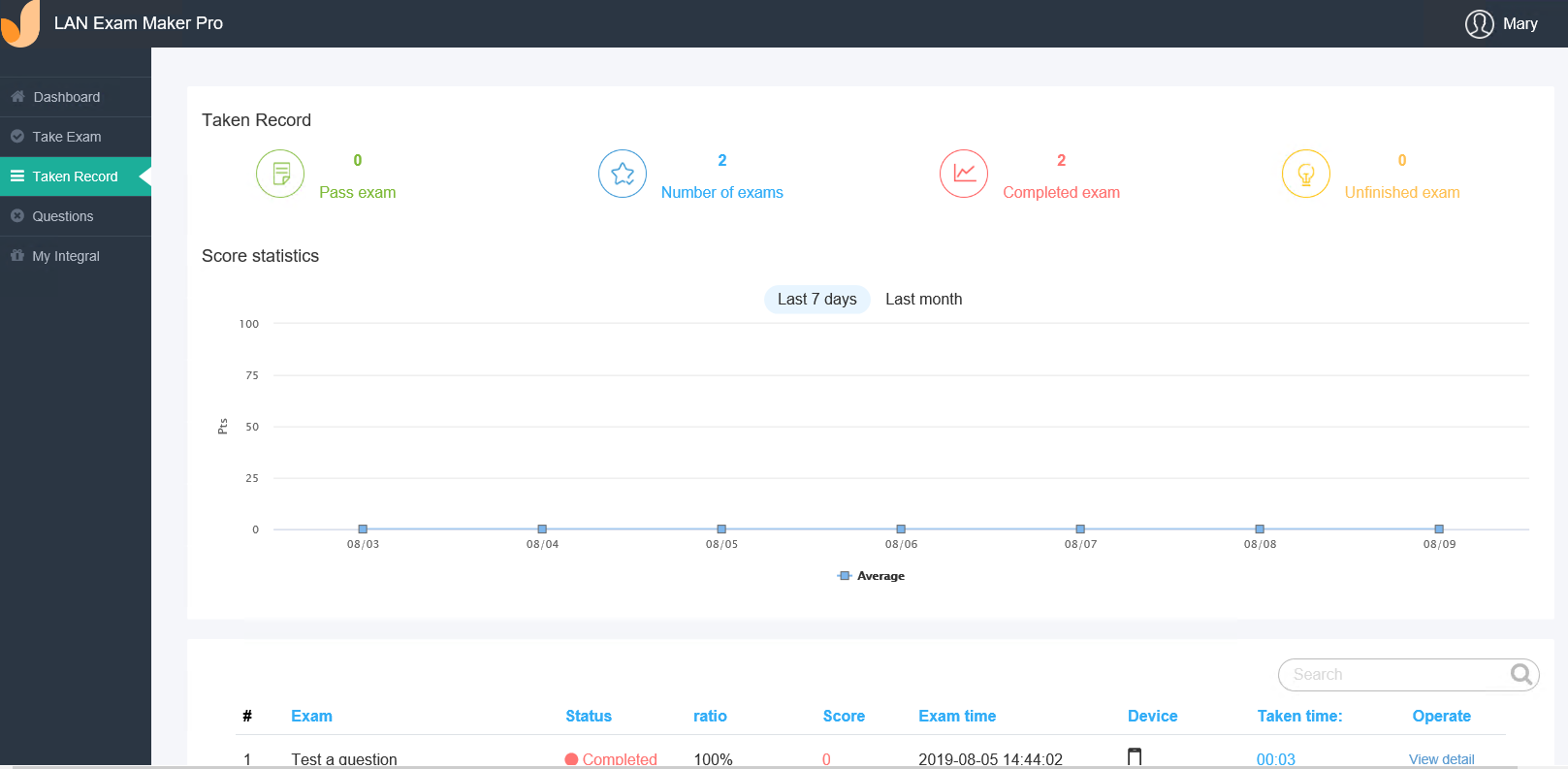
The fourth module: Question
In this module , candidates can:
(1) view the total number of questions, number of wrong questions, and rate of wrong questions
(2)view questions you have done wrong question
(3) redo and eliminate the wrong questions
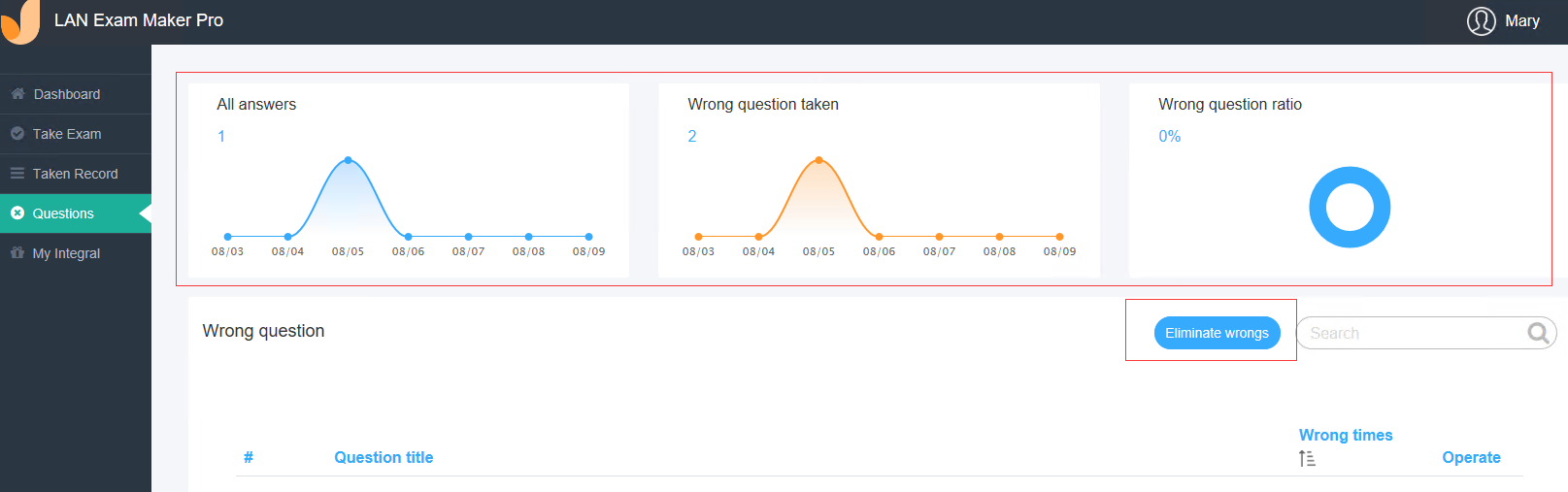
The fifth module: My integrals
Candidates can view the total ranking list, the daily ranking list, the weekly ranking list, and the monthly ranking list. Besides, candidates can know the details of points earned
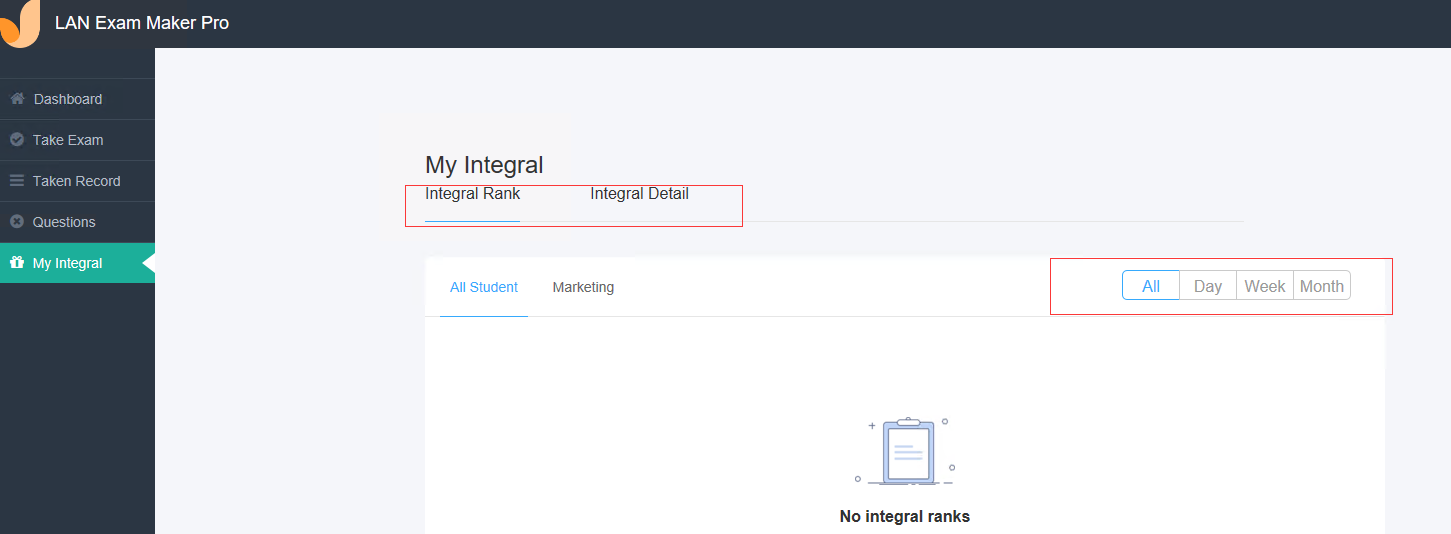
Published Date:03:47am, August 9th, 2019
 How to view statistic information of my exam?
How to view statistic information of my exam?


